搞定,odoo用户需获得日志目录的所有权
sudo chown odoo /var/log/odoo
pine
-
ERROR: couldn't create the logfile directory -
ERROR: couldn't create the logfile directory在配置文件设置了日志路径,
logfile = /var/log/odoo/odoo.log
logrotate = True
运行odoo-bin,出现异常:
ERROR: couldn't create the logfile directory. Logging to the standard output. -
启动配置odoo.conf两个问题请教已经搞定第一个问题:
保存默认的配置文件: ./odoo-bin --save --stop-after-init
存放位置:/home/odoo/.odoorc
但是第二问题依然存在:
在.odoorc中设置日志路径,
logfile = /var/log/odoo/odoo.log
logrotate = True运行odoo-bin,出现异常:
ERROR: couldn't create the logfile directory. Logging to the standard output. -
启动配置odoo.conf两个问题请教odoo运行后, 运行 ps aux | grep odoo ,咋没有看到 配置文件的路径呢
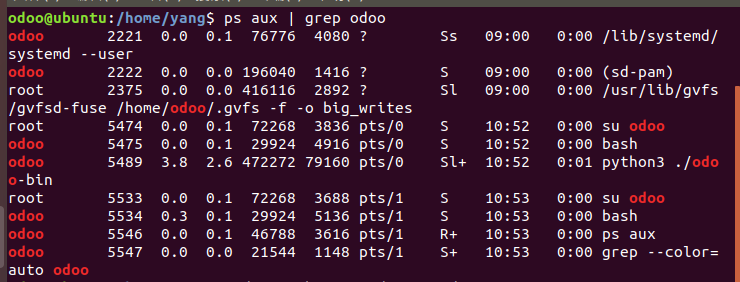
-
启动配置odoo.conf两个问题请教我下载的odoo的源码中没有看到.odoorc文件
-
启动配置odoo.conf两个问题请教ubuntu18.04,odoo12,请问一下运行odoo-bin时默认的配置文件在哪个位置?
我分别尝试了以下几个地方,
debian/odoo.conf
odoo-bin同级目录odoo.conf
/etc/odoo/odoo.conf
用户根目录/odoo.conf (root和odoo用户都尝试了)
对不带-c的启动都没有效果,啥问题,默认的配置文件位置到底在哪里?第二个问题:带-c启动后,加了个日志,但总提示:
ERROR: couldn't create the logfile directory. Logging to the standard output.